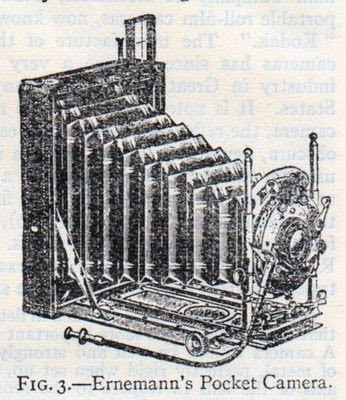
Maybe Santa could bring you one of these for Christmas.
(clip art from Graphics Fairy)
Last week I wrote an article on the topic of standardization for entries into competitive shows. I received an email from Ohio artist Shelley Brenner Baird relating to taking better digital images and a comment from Christine Mauersberger, another Ohio Artist, specifically concerning jpeg files, that I want to share. I have also decided to write to the venues who sponsor shows I have entered during the past few years requesting consideration of standardization for entries. I am giving names and addresses at the end of today's posting and I invite you to write them or any others who might lend an ear.
***
Email Relating to Standardization
I have been thinking about this topic as well. The lack of a standardization (relating to image preparation ) makes you wonder what is happening at the viewing end of our work. For example, Ohio Arts Council wants resolution at 72, constraining and resampling, under 2 M. I have observed these images projected in a large room and they look fine. Other venues want 300 and it is suggested not to resample. The sizes required vary from 3" to 15". File sizes range from 2-5 Ms. Another pet peeve I have is the use of dpi when that is a printing designation and it should be ppi.
The first problem is that we do not know if all of the jurying is done as projection or if there is computer screen viewing first. (Which of course leads to all sorts of color calibration issues.) It is difficult to assess the quality of our projected images unless we have access to a projector (which is an expensive item). All of the images look fuzzy when zoomed on the computer screen, but appear sharp when projected.
The other issue is that the camera is not the human eye. (I have a MA in photography - from the film era). It is confusing to me why when there are object juries we can not use photo-editing to make our work appear as it does in person. There is also the fact that if you look at your work in different light (gallery vs home vs studio vs outside) it appears different each time. The camera may not record high contrast objects well (due to the light metering). Is bracketing your shots allowed? It appears as biased exposure when the file is opened in some programs. What does that mean to the jury? Digital photography is NOT complete at the camera stage. And in the days of film, filters were used as well as film processing adjustments (pushing the film, etc.).
So I feel that I have to submit work that is untouched, but not the best or most accurate representation of my work. Keeping that in mind, I did look at my work projected and this is how I got the best results in Photoshop Elements (It is ok to use editing for cropping and resizing ONLY.)
Open file, save as TIFF.
Crop.
Image- resize-image size
Change to 300 ppi NO resampling.
Left inches as is or adjusted them if they exceeded rules - did not increase size.
Save as JPG - usually had to select quality 10 or the file was over 5 M.
If you look at http://www.zapplication.org or http://www.callforentry.org you will find another important aspect that is discussed - format equalization. The projected format is horizontal, therefore it you have a vertical or square image your work appears smaller then the horizontal pieces. Rather than explaining it here, if you look at their examples it will be clear.
Make sure you make a duplicate of the original so if you need that file for another entry you do not have a problem with quality loss with subsequent changes. Once you have selected the image you want to use it may be helpful to rename it as "final" but include the file number so that you can find the original file. Then duplicate that and rename as necessary.
As for background color - it is easy for a publisher to change a black background to white - if you are viewing projected images in a properly darkened room (no ambient light please) black backgrounds allow the objects to float in space beautifully without a white or gray "frame" around the image. And if we cannot make "tint" adjustments often the white background appears to be pale blue or pink.
Shelley Brenner Baird
Thank you Shelley. Now let's hear from Christine.
***
Excellent Explanation of JPEG Files.....It's Scary!
Excerpt from Comment posted by Christine Mauersberger: A JPEG; JPG is the abbreviation for Joint Photographic Experts Group. This group defined the standard for file compression. It is a common file name for bitmapped images (i.e. photographs).
A jpeg is a compressed file and are referred to as a "loosy" (meaning some data may be irretrievably lost). Imagine a rake running through your image with each time you save the jpg. It will remove tiny pixels here and there. It's removing what the program thinks you don't need to be able to see while making the file neat and tidy and small enough to send via email or to use on webpages.
Usually you'll find someone asking for a 72 pdi (dots per inch) jpeg to be used on the internet or to be used to project onto a screen.
You can save jpeg files that are large enough and nice quality for print reproduction. (so don't get upset if someone wants a 300 dpi jpg for print, it'll work just fine.)
The caveat is this: More quality is lost every time the JPEG file is compressed and saved again, so editing and saving a JPEG image over and over again is not recommended. Example: if you open a jpe and rename it for show A, then open it again and rename it for show B and so on, it'll continue to lose data.
How to resolve this issue, if you need to save files and give them different names each time? You should retain a high resolution TIF file as a permanent archived record of your images.
A TIFF or TIF is the abbreviation for Tagged Image Format. It is a popular file format for scanned and photographed high resolution images. It will not lose data.
Tiff files don't degrade. Jpegs do with each save. Not each time you close the file, but each time you SAVE the file.
If you're in the habit of opening your jpeg file, naming it, then tweaking the color or removing a smudge, or ropping it to tighten-up the edges and doing this repeatedly, it is better to discard the old JPEG file and start over from your archived TIFF master file saving that change as the new JPEG copy you need.
Thank you Christine. That's great information and gives me a totally different understanding of what a jpeg file is and how it operates.
***
Shelley recommended the following book:
Digital Essentials: the quilt makers must - have guide to digital images, files and more! by Gloria Hanson.
I have ordered the book but have not read it so at this point I can not recommend it from personal experience.
Here are the people and places I am writing in regards to the issue of standardization:
Donna Lamb, Executive Director (Quilts=Art=Quilts)
Schweinfurth Memorial Art Center
205 Genesee Street
Auburn, New York 13021
Kathleen Dawson, Quilt National Director (Quilt National)
The Dairy Barn Arts Center
8000 Dairy Lane
Athens, Ohio 45701
Nancy Campbell, Executive Director (Art Quilt Elements)
The Wayne Arts Center
413 Maplewood Ave.
Wayne, Pa. 19087
Sally Newkirk, Director
The Carnegie Center for Art & History (Form Not Function)
201 East Spring Street
New Albany, Indiana 47150
Gayle Pritchard, Curator (Artist As Quiltmaker)
Artist As Quiltmaker
Firelands Association for the Visual Arts
39 South Main Street
Oberlin, Ohio 44074
Charlotte Byrd, President ( Quilt Visions)
Vision Art Gallery
2825 Dewey Road Suite 100
San Diego, Ca. 92106
You can find a link to the letter I am sending under Pages at the top left of this page.
What do you think? What experiences have you had preparing entries for shows? How would you like to see show entry procedures change or are things working for you as they are? I love hearing from you and thank you for spending time at Studio 24-7.